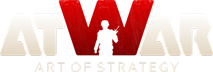A guide for complete beginners.
लेखो: 5
द्वारा देखा गया है .: 366 users
|
19.06.2014 - 10:31  This is what you'll see when you join or make a lobby. On the right you can see the basic options: Game Name: Self explanatory Turn duration: How much time you and other players will have to make moves. Starting funds: How much money you start with. Maximum players: Self explanatory Allow joining until turn: How many turns that can pass before the game stops letting people to join.  These are the victory options. They decide how someone may win the game. The most popular victory conditions are total annihilation and capture player country. Capture player country: Capture the starting country or starting capital of another player to defeat them. Total annihilation: take over every enemy city to defeat another player.  These are the advanced options. Chance of rare units: Map makers can add rare units to their maps if they wish, these units will be recruited randomly based on this option and are usually better than normal units. Initial countries: How many countries a player can select to start with. Maximum alliances: Players can form alliances, but not any more than what this option is set to. The rest are self explanatory.  To select a starting country, click on some of the country's terrain and click acquire. You can also click on the country for more information about income and population. If you want information about a single city, just click on that city.  Recruiting troops can be done by clicking on a city after the game has started. Map makers can make their own units with own statistics or use the default one. The map I am playing has custom units, so you may want to click the +info button for unit statistics. Every 3 turns a city gets reinforcements. Available reinforcements are shown between the units and city statistics. If you use all your reinforcements in a city, you must wait 3 turns to get new ones. To move units you click the "Move units" button at the bottom of the window. Every unit costs ~10% of it's cost per turn.  When you click the button, this window appears and shows how many units you have. There are 3 different types of units. Infantry, naval and air. The numbers on the right show how many of a unit you are moving. When you have selected the right amount, you press the green button. If you have a type of transport in the city. There will be an icon to transfer the selected units with it.  Moving units is simple. To attack somewhere, you move it onto what you wish to attack. Infantry can move on land, naval units on sea and air units anywhere. A unit can not move outside of the green circle in one turn. If you wish to move further, you should move it to the edge of the circle and wait for the next turn, then move it further.  You can also move a unit more than once in one turn. So if you have to walk around something thats possible. If you move units close to eachother, a wall will be formed. Enemy units will have to attack the wall to come through, or walk around if possible. There is also a diplomacy tab where you declare war, sue for peace, send money, etc.
लदान...
लदान...
|
|
|
लदान...
लदान...
|
|
|
लदान...
लदान...
|
|
|
19.06.2014 - 17:30
Those raven can be used to wf and break walls at long range, in case an enemy wall''s is far to break. Also the diplomacy tab. managing budget.
---- Hi
लदान...
लदान...
|
|
|
लदान...
लदान...
|